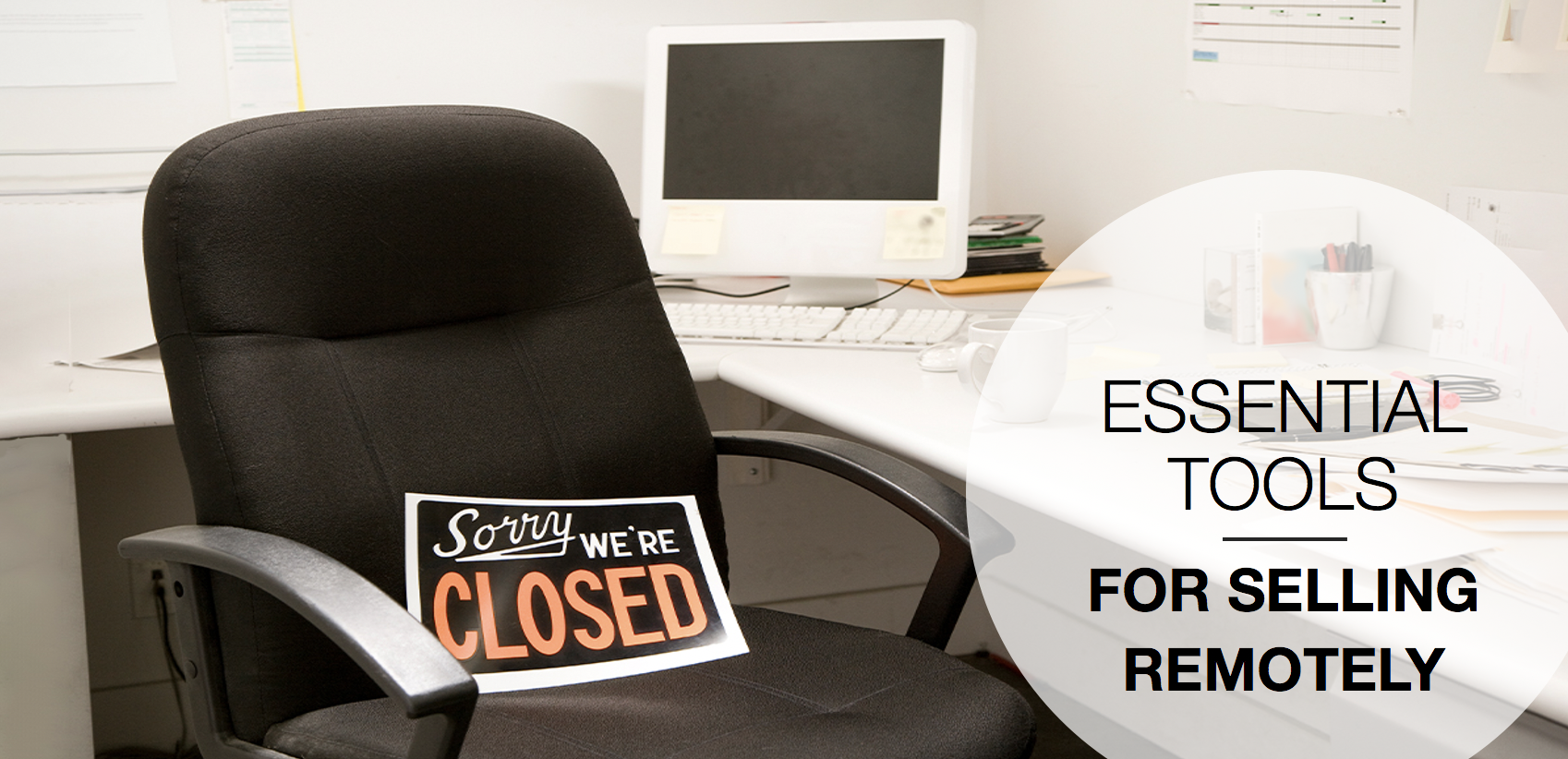As described on our Remote Sales Webinar, whether you are reading this article due to the COVID-19 social distancing guidelines, or you are just looking to increase your sales capabilities, this article will guide you through essential and effective tools to increase your ability to sell solar remotely. We will cover various tools within the following categories:
Video conferencing
What it gets you: The use of video conferencing has been growing considerably over the last few years for a wide range of reasons. Video conferencing allows face-to-face interactions with clients and partners from anywhere. There are many reliable and accessible tools that enable participants to develop a sense of familiarity with folks they may never meet in person.
Our tip: Have various video conferencing options to adapt to what your client is familiar or comfortable with.
Here is a list of some of the tools available, most providing audio and video conferencing, as well as, screen sharing:

- Zoom: offers desktop and application sharing, as well as the recording of meetings. It is very quick and easy to set up.
- Google Hangouts Meet: a great option from the G Suite office productivity platform available only for G Suite customers. It incorporates convenient invites to Google Calendar and provides a web app experience, which means there is no software to download.
- Goto Meeting: one of the features that sets GoToMeetings apart is its mobile friendliness. It also allows you to create a custom URL that is easy to remember.
- Skype: one of the more “old school” options, some clients might be more familiar with using Skype and prefer it over other software. The app lets you read and reply to phone-based SMS messages on your desktop computer.
Screen recording
What it gets you: There may be times when a live call is not possible, and other times when it may not be necessary. Video recording tools make it easy to record your screen and add commentaries and annotations.
A short video clip can be an effective way to transmit a message to your customer, describe a problem or walk them through your project. Additionally, if you have a scheduled video conference you can create a recording ahead of time to show and discuss during the call.
Our tip: Screen recording tools are most effective at communicating info that is very visual and potentially complicated. Use recordings to give customers a chance to watch your work and build credibility. Example: showing the 3D view of your design while you explain how you accounted for nearby trees or chimneys.
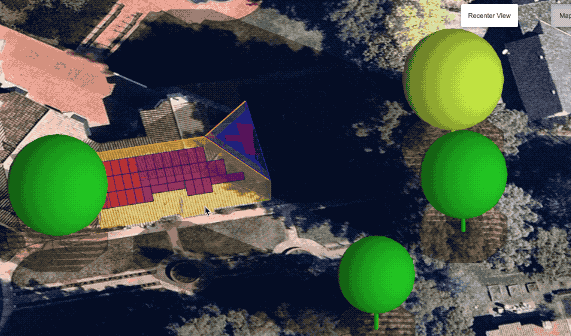
There are many different video recording software available. Below are two options we use that automatically host the videos, which makes it really easy to share:
- Loom: a very easy-to-use tool that allows you to pause and resume your recording, incorporate narration, and add front camera recordings to your screen capture. It provides a Chrome browser extension making recording very fast and simple.
- Cloudapp: a simple and intuitive app for taking screenshots, recording GIFs and videos with straightforward sharing. It allows you to add custom branding.
Activity tracking
What it gets you: It is crucial to track your customer’s level of engagement. There are tracking tools available that provide email read receipts, open rates, and link tracking; giving a clear idea of what stage your prospect is at and what areas you may need to focus on during your video call.
Materials such as presentations and proposals can be uploaded enabling you to track how often your customers look at the content, what specific parts they look at, and if they forward it. You don’t need to keep directly checking in on your customer, these tools will make this information available to you.
Our tip: Use the information from the activity trackers to discuss or send information relevant to what they pay attention to. At the same time, try not to be over-responsive. Avoid calling them as soon as they open up your content or risk your client feeling suspicious.
Presentation trackers
- Showpad: provides the ability to access content remotely and send it quickly and easily to your customers. Very customizable web app that allows you to include your own branding, as well as share materials with people in own team,
- Highspot: allows you to email content from within the system, create custom links or send pitches through Highspot’s email systems. Activity can be tracked for each email recipient.
Email Trackers
- Mailtrack.io: an email tracking extension for Gmail, great for small business owners.. Works on mobile devices too and offers at-a-glance engagement information in the form of a dashboard.
E-signature software
What it gets you: Electronic signatures are also an essential tool in the current social distancing as they can be considered the same as stamped seals and handwritten signatures. E-signature allows your customer to show their agreement in a legally binding way to the terms and conditions you have shared with them.
Our tip: You never know when a customer is ready to sign. Therefore, you should always send your e-signature documents over as soon as they are ready. No need to wait until the closing call.
Here are some great apps you can use to sign documents:
- Docusign: is one of the most popular solutions on the market, possibly due to the strong emphasis on security they provide but also because it is intuitive and easy to use: upload a document, prepare it for signature, choose your recipients and send it. It is also very simple to track which documents are complete and which still require action.
- Adobe Sign: provides integrations with many third-party tools making the workflow of managing signatures seamless from any browser or mobile device.
Extras
Mass text messaging platforms
What it gets you: This very effective and cost-efficient tool allows you to send a text message to your entire client pipeline at once. Easy to send, track and manage, text messaging has proven to have higher open rates (98%) helping you gain the attention of your customers faster.
Our tip: Keep texts short and meaningful and avoid spam texting. Texts are very effective as a quick reminder that you sent the client(s) an email where they can view more information.
- SimpleTexting: allows you, amongst the above mentioned features, to create drip campaigns to keep engaging your customers at different stages of the sales cycle.
Email Countdown clocks
What it gets you: Create urgency and drive action by adding a countdown to your outbound emails. Define your deadlines and encourage your customers to move on to the next step, a countdown timer will build anticipation and communicate the concept of limited-time.
There are many softwares available, most allow the timer to perfectly match the style of your email and branding. The software will provide an HTML link to insert into your email.
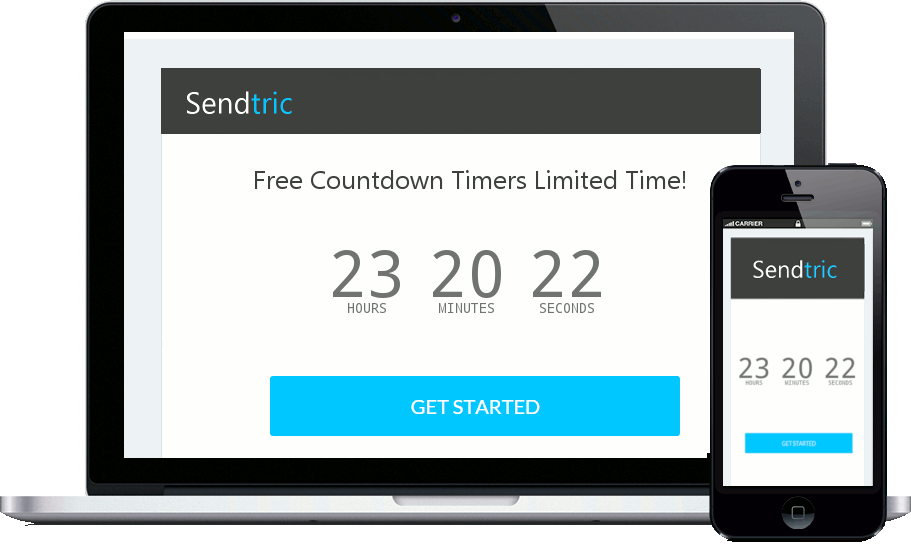
Our tip: Try to use this on an email after you have presented your client with a proposal. Pushing the client too soon can backfire, but a well timed countdown clock and reduce your client’s procrastination to make a decision.
Here are some examples:
- Motion Mail: provides a very clean and logical workflow with different graphics to choose from and customize.
- Sendtric: a very simple free app where you can choose the design of your countdown timer.
In case you missed the webinar or would like to watch it again: